HostChoice.net: keyboard encoder
Posted in: Code | by HostChoice.net | 2018 June 20
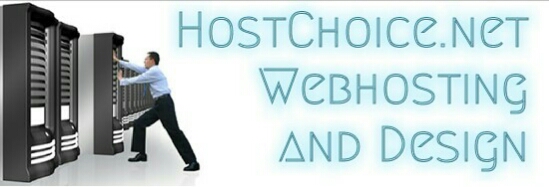 |
|
|
| |||||||||
| |||||||||
| |||||||||
| |||||||||
| |||||||||
| |||||||||
| |||||||||
| |||||||||
| |||||||||
|
| |||||||||
| |||||||||
| |||||||||
| |||||||||
| |||||||||
|
| All Rights Reserved. All Images and Programming are
|
|
|
| ||||||||||||||||||||||||||||||||||||||||||||||||||||||
| ||||||||||||||||||||||||||||||||||||||||||||||||||||||
|
HostChoice.net: keyboard encoder
Posted in: Code | by HostChoice.net | 2018 June 20 |
|
||||||||||||||||||||||||||||||||||||||||||||||||||||
|
||||||||||||||||||||||||||||||||||||||||||||||||||||||